
The iNet X Panel lets you control the most important comfort products in your vehicle and benefit from practical services.

Simple menu navigation thanks to 4.3'' touchscreen and free app

Useful services, such as timers and the display of specific error messages

Can also be controlled on the move using the Truma iNet X Connect
The iNet X Panel lets you control the heater, air conditioning system and Truma LevelControl centrally via a 4.3” touchscreen. Everything can be adjusted in just a few clicks.
Thanks to integrated Bluetooth, the iNet X Panel can also be conveniently controlled via the free iNet X App. This allows you to turn up the heater from the comfort of your bed or adjust the air conditioning system to Night mode before going to sleep.
It has many other useful functions, such as a timer or specific assistance in the event of malfunctions. If your heater and air conditioning system are connected, you will also benefit from our automatic climate control. This allows you to set your preferred feel-good temperature once, and then never have to think about it again. This is particularly pleasant in spring and autumn, when the days are warm but the nights are cool.
Extremely practical: The iNet X Connect far-field module lets you control all connected devices while on the move. Turn the heater up from the ski slope or start the hot water going – it’s no problem with the iNet X system.





The exact range of functions depends on which devices you connect to the iNet X System. Our compatibility list shows you all supported devices including their serial numbers. For individual advice, it is best to contact your specialist dealer directly.
Upgrade to smart control: You can retrofit the iNet X Panel at any time. Depending on the connected devices, you can switch from the CP Plus control panel to the digital system. This makes control much simpler and more flexible.
* Not included in the scope of delivery. Truma LevelControl must be purchased.
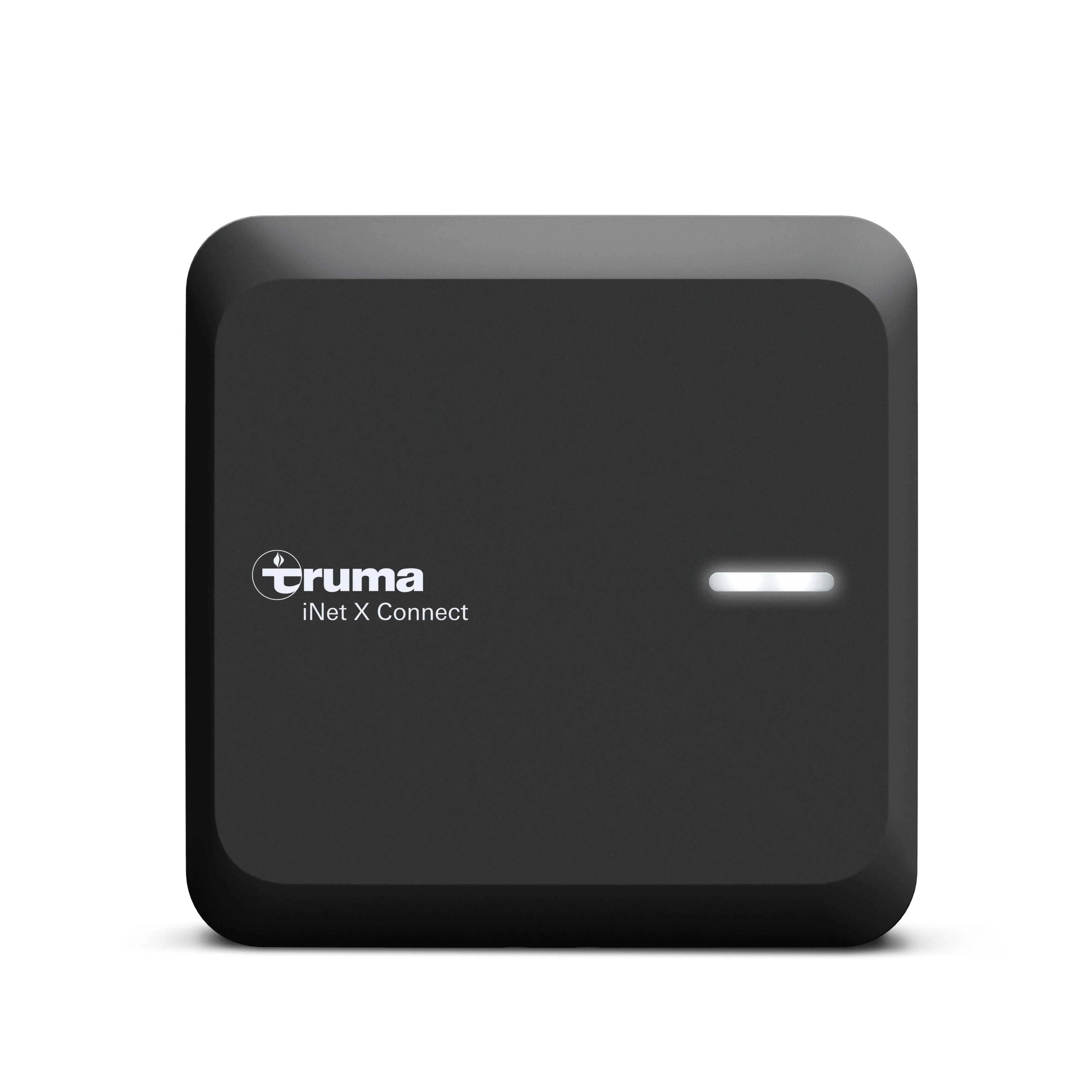
Control the operating system on the move with the iNet X Connect remote module!
A few clicks are all it takes to make things cosy: the heater is on, the hot water is ready. And all while you are still on the ski slopes.
Discover the full potential of the iNet X system – for even more comfort on the go. Just download the free iNet X App and connect it to your panel.
To do this, click on “iNet X App” in your panel’s menu and follow the steps that appear. That’s it!
The free iNet X App is the mobile version of the panel and has the same scope. It connects via Bluetooth, so you can use the app at close range as well. If you want to access your operating system while on the go, all you need to do is add the iNet X Connect. Then, with just a few clicks, you can turn up the heater or start the hot water from the ski slope.
Important: The iNet X App is necessary for installing updates on the iNet X Panel and adjusting individual settings (e.g. setting the timers, setting up Truma LevelControl).
You can find more practical videos on our YouTube Channel.
IMPORTANT: Installation, removal or conversion work may only be carried out by qualified personnel.
If a Truma CP plus or Truma CP classic is currently installed in the vehicle, it is possible to retrofit the iNet X panel. The prerequisite is that the infrastructure for this is available and the connected devices are compatible. The best thing to do is to contact your dealer directly. You can also get an initial overview in our compatibility list.
If a Truma CP plus CI bus is installed in the vehicle, which is controlled directly by the vehicle manufacturer, retrofitting is unfortunately not possible without further ado. Your dealer will tell you whether this is the case.
New updates for the iNet X Panel and the iNet X Pro Panel are made available via the Truma iNet X Cloud. With the Truma iNet X App, these can be played on the panel with a mobile end device. An Internet connection and a Bluetooth connection are required for this.
Step-by-step instructions for the software update: